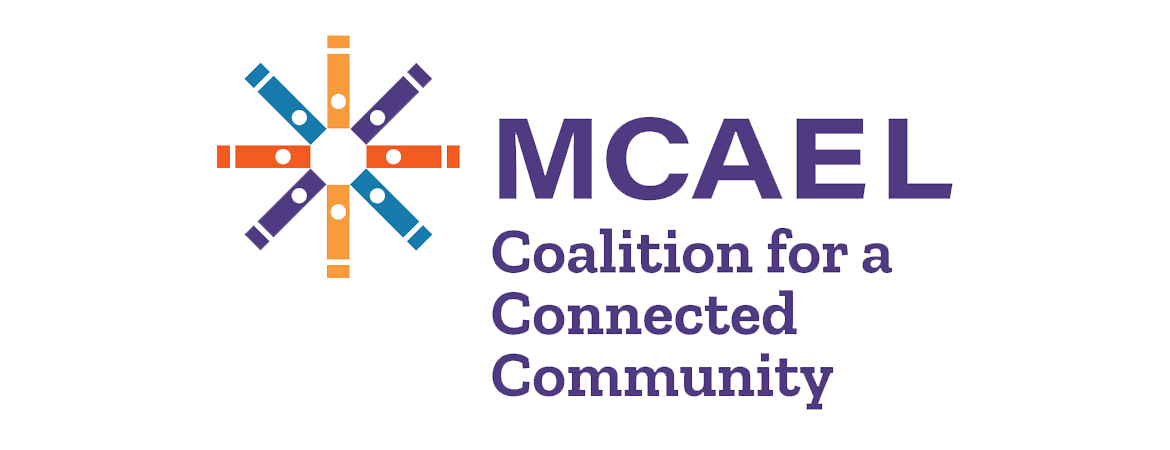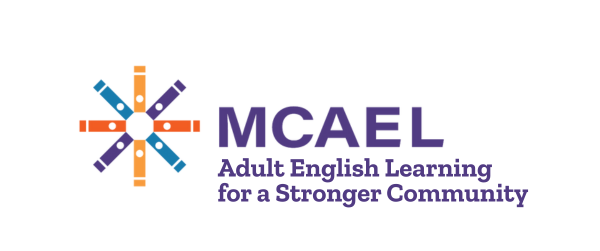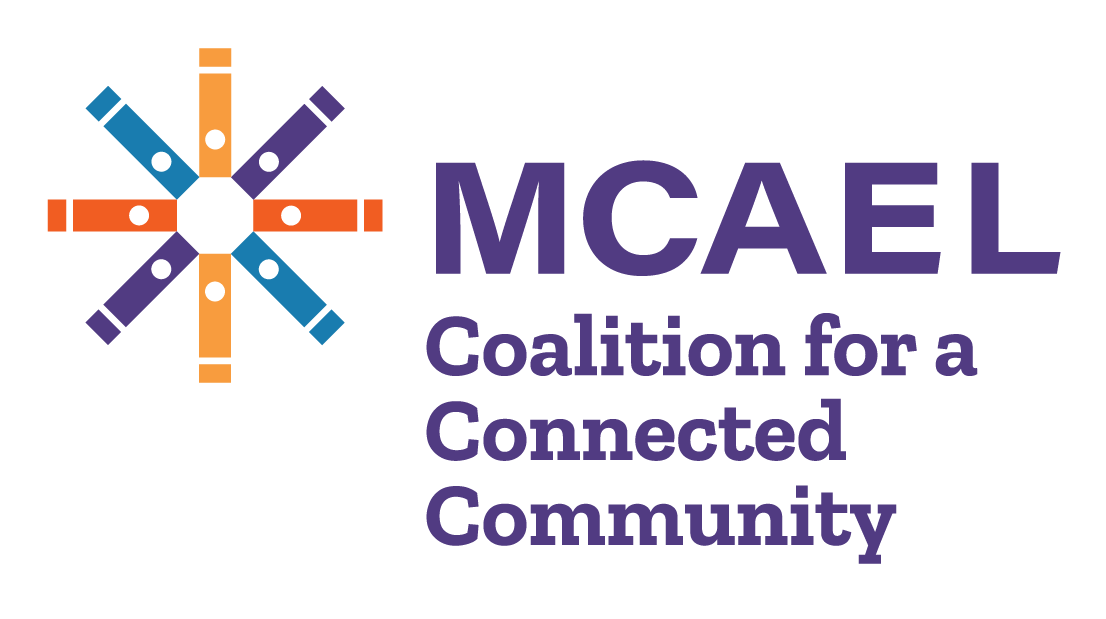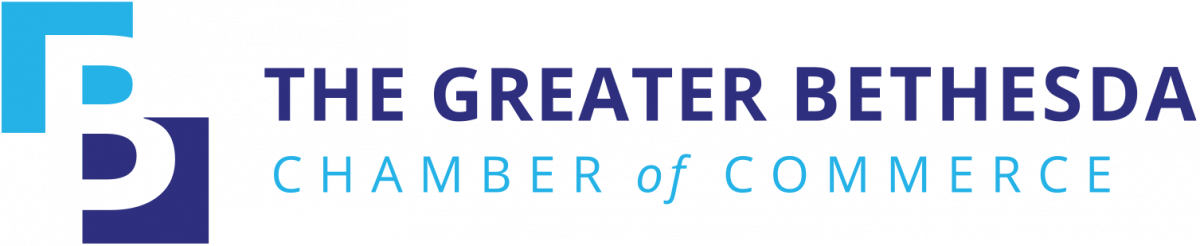MCAEL Equity Focus Areas (EFA)
Equity Focus Areas are areas in Montgomery County with a higher share of lower-income residents who are people of color, and who may also have limited English proficiency.
Use the options below to explore the information.
Layers and Methodology
Income
The EFA analysis uses U.S. Department of Housing and Urban Development (HUD)’s Comprehensive Housing Affordability Strategy (CHAS) data to identify low-income households in Montgomery County. CHAS defines income levels based on household size and a percentage of the area’s median family income, providing a more accurate picture than raw median income figures.
For the EFA, the CHAS categories “Low,” “Very Low,” and “Extremely Low” were combined to represent households earning up to 80% of the HUD-adjusted area median. More information is available on HUD’s CHAS webpage.
Based on the share of these households in each Census Tract, four categories were created:
Score 0: 0–12.5%
Score 1: 12.6–27.3%
Score 2: 27.4–42.0%
Score 3: 42.1% and above
People of Color
The EFA analysis uses ACS 5-year estimates to calculate the percentage of people of color in each Census Tract. This includes individuals who identify as Hispanic, or as non-Hispanic Black, Asian or Pacific Islander, American Indian, or multiracial.
Tracts are grouped into four score categories based on the percentage of people of color:
Score 0: 0–30.7%
Score 1: 30.8–52.9%
Score 2: 53.0–75.0%
Score 3: 75.1% and above
English Proficiency – Percentage of People Who Speak English Less Than “Very Well”
English proficiency is a key factor in the EFA analysis, as limited English skills can pose significant barriers to access and opportunity. This measure helps identify communities where language access may be a challenge. The analysis uses data from the U.S. Census Bureau’s American Community Survey.
Census Tracts are grouped into the following score categories based on the percentage of people who speak English less than “very well”:
Score 0: 0–4.8%
Score 1: 4.9–13.6%
Score 2: 13.7–22.3%
Score 3*: 22.4% and above
*Score 3 is used as an overlay in the final index.
Equity Focus Areas - How Equity Focus Areas Are Identified
The EFA analysis uses a two-step process to find areas in the county that may face greater barriers to opportunity.
Step 1: Combine Income and Race Data
We start by looking at the percentage of low-income households and the percentage of people of color in each Census Tract. These two scores are added together. If a tract has a combined score of 5 or 6, it’s flagged as an Equity Focus Area.
Step 2: Add English Proficiency
Next, we look at the percentage of people who speak English less than “very well.” Tracts with the highest percentages—those that received a score of 3 for this factor—are also included as Equity Focus Areas, even if they didn’t qualify in Step 1.
For more information, please visit the Montgomery Planning Equity Focus Areas Storymap here.
Filters and Interaction
Interaction
Hover your mouse over any Census Tract on the map to view detailed information, including population, income, race, and English proficiency data used in the EFA analysis. You’ll also see the index score (0–3) for each category, helping you understand the tract’s EFA designation.
Year
Use the slider to navigate through the years.
Note that CHAS data isn’t available for every year and may differ from ACS data. When a year is selected without CHAS data, the most recent available CHAS data will be shown. Please check the map for the updated data year.
English < Very Well
Use the dropdown to choose between “Population 5+” or “Adults only”. This selection adjusts the map to show limited English proficiency data for the selected age group.
Population 5+ includes all individuals age 5 and older.
Adults only focuses specifically on adults (age 18 and over).
Locations
Use the checkboxes to display specific locations on the map. Refer to the legend on the right-hand side to identify each location by its icon or pin.
Hover over a location on the map to see its organization name, address, and additional information.
Point (lat/long)
To check a specific location using latitude and longitude, click the three-line icon at the bottom-right corner of the map. Enter the coordinates as decimal numbers, separated by a comma (e.g., 39.0458, -77.1203).
You can copy coordinates directly from Google Maps by right-clicking a location and selecting the number. After pasting the coordinates into the map tool, press Enter—the black arrow will move to point to the new location on the map.
You can repeat this process as many times as needed to explore different points.
Legend
In our MCAEL Equity Focus Areas, different shades of purple represent areas with varying levels of focus.
Note that all purple-shaded areas are Equity Focus Areas.
The lightest shade marks tracts identified in the first step of the methodology — those with combined income and people of color scores of 5 or 6.
The medium shade represents tracts with an English proficiency score of 3.
The darkest shade shows tracts where all three index scores (income, people of color, and English proficiency) are 3.